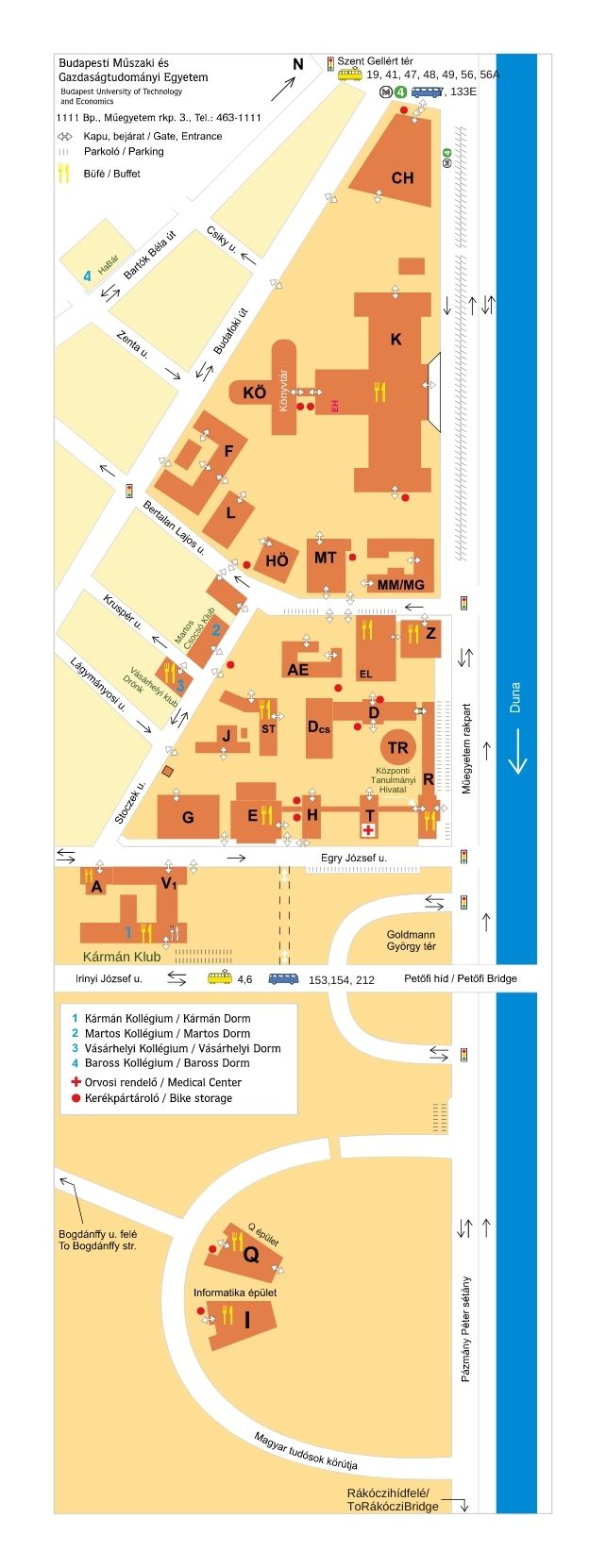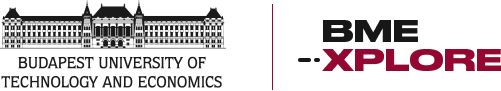Useful info
Accommodation
Dormitory – University / Private
Short-term Hostel
Apartment or rental
Costs of Living / month
Dormitory – University / Private
35 000 HUF ~ 110 €
Private flat
124 500 HUF ~ 390 €
Shared flat
55 500 HUF ~ 174 €
Food Basic food/ month
40 000 HUF ~ 125 €
Recreation Movie, theatre, concert
2 500 HUF/occasion ~ 8 €/occasion
Party
16 €/occasion
Sport activity
2 000 HUF/occasion ~ 6 €/occasion
Transportation Cycling (with own bike) FREE
Public bike-sharing system (Only available in Budapest; 8000 HUF (~20 €)/semester, 1 333 HUF (~4 €)/occasion
Urban public transport (Monthly pass with Hungarian Student ID) 3 450 HUF ~11 €
Please note that the prices listed are guidelines, not actual prices. The actual costs of living depend on your personal preference and financial means.
– Public transport in Budapest
Budapest has a dense and efficient network of public transport, including bus, trolley bus, tram, metro services plus suburban railway lines called HÉV lines and boat services. Although public transportation in Budapest virtually ends after 11pm, when the metro, almost all trams and trolley buses stop operating, but tram line 4 and 6 runs all night, and there are night buses running as well (marked with three numbers, beginning with 9, e.g. 908, 973), mostly once or twice an hour.
Passes are available for various lengths of time (eg. monthly) and are valid for each form of transport – metro, bus, tram, trolleybus, boat – within the boundaries of Budapest. Single tickets that can be used on any form of transport are also available at metro stations or street kiosks. They are valid for a single journey without transfer on the whole length of a line (within the boundaries of Budapest), which means multiple tickets are needed when your journey involves changes. Bus drivers on specific routes do sell tickets but passengers need to prepare exact amounts as no change will be given back. If one regularly uses public transport, it is economically more viable to buy a monthly or yearly pass. Students are entitled to reduced rates. For current ticket types and prices, visit BKK. Holders of a valid student card are entitled to discount fares.
Tickets:
. Single ticket: 350 HUF
. Block of 10 tickets: 3000 HUF
Passes:
. Monthly Budapest-pass for students: 3450 HUF
. Quarterly Budapest-pass for students: 10350 HUF
. Semester pass for students: 16200 HUF
. Discounted annual Budapest-pass for students: 37800 HUF
Taxi
When taking a taxi, tourists should avoid hailing unmarked taxi cabs. Even if they have a taxi sign on the roof and are seen standing at taxi ranks, do not get in the car unless they have a company name on the outside of the car. You can always hail a taxi in the streets but it is cheaper to book one over the phone. Every taxi is uniformly yellow in Budapest.
Fares:
. Base fare: ~ 450 HUF
. Kilometer-based fare: ~ 280 HUF/km
. Time-based fare: ~ 70 HUF/minute
Main taxi companies:
. 6×6 Taxi: +36 1 666 6666
. City Taxi: +36 1 211 1111
. Főtaxi: +36 1 222 2222
MOL Bubi
The MOL Bubi public bike-sharing scheme is an environmentally friendly, quick and convenient alternative in urban transport in Budapest, which consists of 156 docking stations and 2,071 bicycles. Different types of tickets and passes as well as redeemable coupons provide access to the system.
You can use MOL Bubi:
. with a quarterly, annual or a semi-annual pass
. using a 24-hour, 72-hour or 7-day ticket
. every day around the clock
You can become a MOL Bubi user if you pay the access fee to the public bike-sharing system: buy a 24-hour, 72-hour or weekly ticket or a monthly, quarterly, semi-annual or annual pass. Pick up a bike from any docking station with the help of the terminal or the sensor on the rear-side of the bike or by using the MOL Bubi mobile app. Click here for details.
You can find other vehicle-sharing systems, here are some examples:
. Lime (Electric roller)
. Blinkee (Electric Moped)
. MOL Limo, Green Go or Drive/Share Now (electric and gas-powered, automatic or manual transmission cars)
– Internet at BME
BME provides free wireless internet (WIFI) access for their students. This network can be reached in most of the buildings. Some community areas are also equipped with extra sockets, so you can charge your laptop.
To use the internet, you have to register the MAC address of your laptop or mobile phone.
After registration you have to wait a couple of hours for the activation of your account.
You can also use the PCs to access the internet in the BME Student Computer Centre.
For useful information about internet access, please click here.
To set the BME Wi-Fi from home, please click here.
BME is also a member of the Eduroam federation. Thanks to this service, you are free to connect to the wireless internet service of providers participating in theparticipating the eduroam network. Please visit this BME website for more information.
A 5G network will be available soon on the BME campus thanks to a pilot project created in cooperation between BME and Vodafone Hungary.
– Public Spaces for Students (indoor):
Building E: ground floor and 1st floor
Building R: 3rd floor
Building K
Library (behind Building K)
– Neptun
The Neptun Education System is the electronic system at BME which makes the administration of your studies easier and faster. You can register for lectures and exams, follow the results of your courses and financial matters, and communicate with your peers and professors via Neptun.
If you have problems with Neptun, contact us at neptun@bme.hu
How to use – Neptun User Guide for Students
Log in – Neptun
– Student Card
1. Go to the Government Customer Service Office (‘Kormányablak’ in Hungarian) in Budapest, 11th district, Bocskai Street 39-41. (office hours: M:7-17, Tu:8-16, W:12-20, Th:8-16, F:814)
Before you go:
. Check your personal data in Neptun (first name, family name, mother’s name, city of birth, date of birth)! You have to give the same data as in Neptun.
. You must have a permanent (home) address in Neptun!
. Take your passport to identify yourself
At the Reception:
. Press the button ’Diákigazolvány/NEK adatlap’
. A photo will be taken of you, and your data will be recorded
. You will be given a form (NEK Adatlap), keep it for later use in Neptun
2. Applying via Neptun
. Under “Administration” choose “Student Card request”
. Click “Add new”
. In the opening window enter the barcode (called NEK-azonosító) in capital letters – it is in the upper right corner on your data sheet you received in the Customer Service Office
. Select the equivalent “Demand type”and your permanent address at home for “Street address”
. Close the window by clicking the “Save” button
3. you can request a ‘Temporary Student Certificate’ (valid for 60 days) until you get your permanent Student Card
. Enter your temporary address (in Hungary) into Neptun under My data/Contact information/Addresses/Add new
. Submit an „E066 Request for temporary student certificate” at Administration/Requests/Available request forms and click Submit request at the bottom.
. As a cause of the Covid-19 pandemic, these certificates are now issued digitally, with a digital signature. You can download them from the Attachment of your E066 request.
. The certificate is valid for 60 days and you have to submit a new request for a new one!
Detailed description of application procedure for permanent student card HERE
– Student certificate or transcript of records
If you need certificates of your studies (e.g. student legal status certificate, credit certificate, etc.), please submit the E027 Request for a certificate. The digital documents can be downloaded from the request supplement. Please see the Neptun guide.
– Moodle
It is a widespread and well-known e-learning system that is available for you at BME in all Faculties. After logging-in you will get access to the study material related to your study programme.
After first login you get enrolled to courses based on the Neptun system and take part actively in the course life and communication.
– Grading System
Based on the European Credit Transfer System (ECTS):
A (excellent) equals grade 5 (excellent)
B (very good) equals grade 5 (excellent)
C (good) equals grade 4 (good)
D (satisfactory) grade 3 (satisfactory)
E (pass) equals grade 2 (pass)
F (fail) equals grade 1 (fail)
According to the governmental decree on the introduction of the credit system 1 ECTS credit corresponds to student workload of 30 hours.